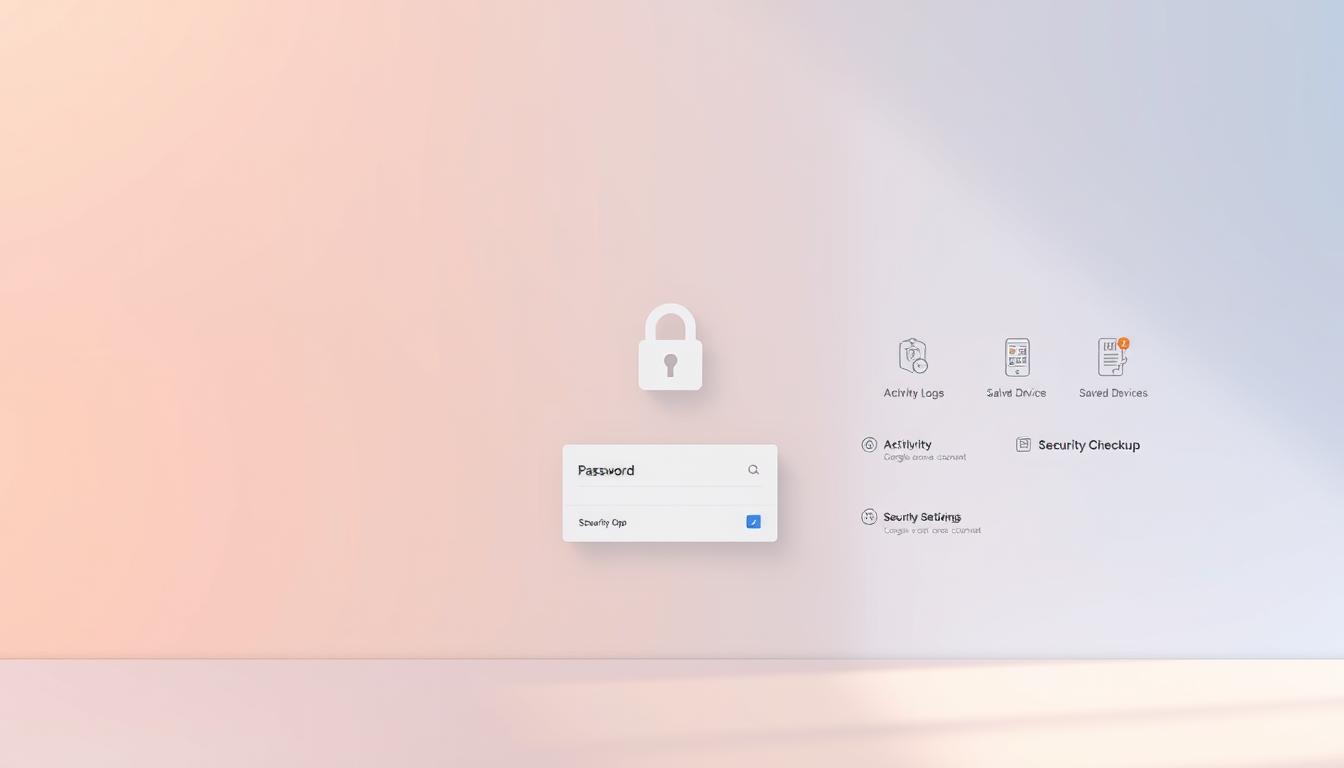Securing your Google account is key in today’s digital world. Google account security and online safety are very important. With more cyber attacks and data breaches, protecting your online identity is crucial.
In this article, we’ll share essential tips to keep your Google account safe. We’ll talk about creating strong passwords and using two-factor authentication. These steps will help ensure your Google account is secure.
Introduction to Google Account Security
Google account security is a top priority. By following our tips, you can lower the risk of your account being hacked. This ensures your online safety.
Key Takeaways
- Securing your Google account is essential for online safety
- Google account security can be improved with strong passwords
- Two-factor authentication is a crucial step in securing your Google account
- Regularly reviewing your account activity can help detect suspicious behavior
- Keeping your Google account secure is an ongoing process that requires attention to online safety
Why Google Account Security Matters Today
Google account security is crucial in today’s digital world. With more cyber attacks Your Google account holds personal info like emails and contacts, making it a target for hackers.
Having your Google account hacked can lead to serious issues. It can cause identity theft, financial loss, and harm your reputation. To avoid these problems, it’s important to understand data protection and how to secure your account. Knowing about common security threats like weak passwords and phishing is vital.
The Rising Threat of Cyber Attacks
Cyber attackers are getting smarter, using new ways to get into Google accounts. Some common methods include:
- Phishing attacks: fake emails or messages that trick you into revealing your login credentials
- Malware: software that infects your device and steals your data
- Weak passwords: easily guessable or crackable passwords that give attackers easy access to your account
What’s at Stake with Your Google Account
Your Google account is more than just an email. It’s a key to your personal and professional life. If it’s hacked, you could lose access to:
- Sensitive emails and contacts
- Personal data, such as your name, address, and phone number
- Financial information, such as credit card numbers and bank accounts
By focusing on Google account security, you can lower the risk of cyber attacks. This helps keep your personal and professional life safe.
Creating a Strong Password for Your Google Account
A strong password is key to good password management and keeping your Google account safe. It should be unique, complex, and hard to guess. Use a mix of uppercase and lowercase letters, numbers, and special characters.
For better security tips, don’t use your name or birthdate. Also, use a password manager to keep unique passwords for all accounts. These steps will greatly enhance your Google account’s security and protect your data.
- Using a long password, at least 12 characters
- Avoiding the use of common words or phrases
- Not using the same password for multiple accounts
By following thesepassword management strategies, you can keep your Google account safe. This will protect you from cyber threats.
Setting Up Two-Factor Authentication
Two-factor authentication (2FA) is key to keeping your Google account safe. It adds an extra layer of security. This means you need a second form of verification, like a code sent to your phone or a biometric scan, in addition to your password.
Setting up 2FA is easy. You can pick from different methods, like Google Authenticator, security keys, and SMS codes. Each method helps prove who you are, keeping your account safe.
- Google Authenticator: a popular 2FA method that generates a unique code every 30 seconds
- Security keys: physical devices that store your 2FA credentials, providing a more secure option
- SMS codes: codes sent to your phone via SMS, offering an additional layer of verification
These 2FA methods are simple to set up and manage. You can pick the one that fits your needs best. By turning on two-factor authentication, you greatly lower the chance of your account being hacked. This protects your personal data and sensitive information.
How to Secure Your Google Account with Security Checkup
To keep your Google account safe, it’s key to do a security checkup often. This free tool lets you see who’s logged in, where they’re logging in from, and what apps they’re using. It helps you spot and stop security threats, making account monitoring a must for online safety.
A security checkup also lets you update your recovery info, like your phone number and email. This is super important if you lose access to your account. It helps you get back in and keeps others out. Keeping an eye on your account and updating your recovery info keeps your account safe and prevents problems.
Adding security checkup and account monitoring to your online habits boosts your Google account’s security. This step helps protect your personal info and stops unauthorized access. It lets you use your Google account without worry. Always do a security checkup to keep your account safe and current.
Managing Third-Party App Access
To keep your Google account safe, managing third-party app access is key. When you let an app into your account, you’re letting it see your data. So, it’s important to check the apps linked to your account and remove any you don’t need.
It’s also smart to check and change app permissions often. This helps stop data leaks and unwanted access. Make sure apps only get to see the data they really need. Here’s how to do it:
- Look at the apps connected to your account and delete any you don’t know or don’t use.
- Check the app permissions for each app and update them if needed.
- Be careful when letting third-party app access into your account. Only trust apps you really know and use.
By doing these things, you can keep your Google account safe from bad access and data leaks. Always check and update your app permissions to keep your account safe.
Recovery Options and Backup Methods
It’s crucial to have a plan for recovery options and backup methods in case your Google account gets hacked or you lose access. Google offers several ways to recover your account, like using email or phone.
You can also use backup methods like Google Drive to save your data. This way, your important files and info are safe and can be restored if needed.
Other recovery options and backup methods include:
- Using third-party backup services, such as Backup and Sync, to backup your data to an external hard drive or cloud storage
- Enabling two-factor authentication to add an extra layer of security to your account
- Regularly reviewing your account activity and monitoring for any suspicious behavior
By combining recovery options and backup methods, you can protect your Google account and data. This way, they can be easily recovered in an emergency.
Understanding Google’s Privacy Settings
Google’s privacy settings help you control your data. You can check and change your settings to keep your data safe. This includes managing your location history, activity controls, and data retention settings.
It’s key to know how your data is used. Google lets you manage your data, like location history and activity controls. These options help you choose what data is collected and how it’s used.
Data retention settings are also important. You can pick how long Google keeps your data. By updating your data retention settings, you keep your data safe and secure.
Here are some key points to consider when managing your Google privacy settings:
- Location history controls: manage the locations that Google stores
- Activity controls: manage the data that Google collects about your online activity
- Data retention settings: manage how long Google stores your data
By controlling your Google privacy settings, you protect your data. Make sure to check and update your settings often. This way, your data stays safe and secure.
Protecting Your Gmail Communications
To keep your Google account safe, focus on Gmail security. Your emails might have personal info, making them a target for hackers. Gmail’s security tools, like two-step verification and encryption, help a lot with email protection.
Here are some important steps to keep your Gmail safe:
- Be careful with emails and attachments from people you don’t know. They might have malware or scams.
- Choose strong passwords and keep them secret to stop others from getting into your account.
- Turn on two-step verification for an extra security step.
You can also use third-party services to boost your Gmail security. These services might include email encryption and secure messaging apps. They add more email protection.
By taking these steps, you can make your Gmail communications much safer. This helps protect your Google account from threats.
| Security Measure | Description |
|---|---|
| Two-step verification | Adds an extra layer of security to your account by requiring a verification code in addition to your password. |
| Email encryption | Protects your emails from being intercepted and read by unauthorized parties. |
| Secure messaging apps | Provides an extra layer of security for your emails and messages. |
Mobile Device Security Best Practices
We use our mobile devices more and more to get to our Google accounts. Keeping these devices safe is key. It helps protect our personal info and keeps our accounts secure. A few easy steps can make our mobile devices much safer.
Using built-in security like screen locks and encryption is a smart move. These tools stop others from getting into our devices. Also, updating our devices and apps regularly is important. Updates often fix security issues and keep our devices safe.
Securing Android Devices
Android users should turn on “Find My Device.” It helps find a lost device and can wipe its data if needed. Android also has Google Play Protect to check for malware.
iOS Security Settings
iOS users can use Face ID or Touch ID for extra security. The “Find My iPhone” feature helps locate and erase a lost device. These steps help keep our devices and Google accounts safe.
By following these tips, we can lower the risk of our Google accounts being hacked. Always keep your mobile device secure to protect your data and accounts.
Advanced Security Features You Should Enable
To keep your Google account safe, it’s key to turn on advanced security features. These add a strong layer of defense against complex threats. They make it hard for hackers to get into your account.
Google’s Advanced Protection Program is a top feature to enable. It offers security enhancements to block phishing and other attacks. With these features, your account is much safer.
Here are some advanced security features to consider:
- Security keys: These physical devices confirm your identity when logging in.
- Biometric authentication: It uses your unique features, like fingerprints, to verify you.
- Account monitoring and alerts: These notify you of any suspicious activity, so you can act fast.
Using these advanced security features and security enhancements boosts your Google account’s safety. It keeps your personal data safe from unauthorized access.
Regular Security Maintenance Tips
Keeping your Google account safe is key. Regular checks help prevent security breaches and protect your data. Make sure to update your recovery info and check your account’s security settings often.
Using security checklists is a smart move. They help you stay focused and catch any security issues. With a checklist, you can make sure your account is secure and fix any problems you find.
- Reviewing your account’s recovery information to ensure it’s up-to-date
- Checking for any suspicious activity or unfamiliar devices linked to your account
- Verifying that two-factor authentication is enabled and functioning correctly
Regular security checks and checklists boost your Google account’s safety. They help keep your personal data safe from threats.
Conclusion
Securing your Google account is a continuous effort that needs your attention and commitment. Starting with a strong password, enabling two-factor authentication, and checking your security settings often are key. But, the real challenge is keeping up with these habits over time.
Cybercriminals keep finding new ways to harm us, so it’s important to stay updated on threats. By watching your account activity, looking out for odd behavior, and using Google’s advanced security tools, you can keep your online presence safe.
Protecting your Google account is more than just avoiding immediate problems. It’s about keeping your online identity safe, guarding your personal info, and building trust with others. With the right approach and the tools from this guide, you can manage your digital security well. This way, you can use your Google account fully without worrying.
FAQ
What is the importance of securing your Google account?
Securing your Google account is key today because of cyber threats. If your account gets hacked, you could lose your emails, contacts, and personal info.
How can I create a strong password for my Google account?
A strong password is unique, complex, and hard to guess. Mix letters, numbers, and symbols. Don’t use your name or birthdate. Use a password manager for all your accounts.
What is two-factor authentication (2FA), and how can it help secure my Google account?
Two-factor authentication (2FA) adds extra security. You need a second verification, like a code or biometric scan, besides your password. Google Authenticator and security keys are good options.
How can I use Google’s Security Checkup to monitor and improve the security of my account?
Google’s Security Checkup is a free tool for account security. It lets you check your account’s activity and update recovery info. This helps prevent security threats.
Why is it important to manage third-party app access to my Google account?
Managing app access is key to account security. Apps need permission to access your data. Review connected apps, remove suspicious ones, and set permissions to avoid data breaches.
What recovery options and backup methods should I have in place to protect my Google account?
Recovery options and backups are vital for account safety. Google offers recovery via email or phone. Use Google Drive or third-party services for data backup.
How can I use Google’s privacy settings to control how my data is collected and used?
Google’s privacy settings let you manage data collection. Update location history, activity controls, and data retention to protect your info. This stops unauthorized use of your data.
What steps can I take to protect my Gmail communications?
Use Gmail’s security features like two-step verification and encryption. Also, consider email encryption and secure messaging apps. Be careful with emails from unknown senders to avoid scams.
What mobile device security best practices should I follow to secure my Google account?
Use device security features like screen locks and encryption. Also, install antivirus software and VPNs. Keep your device and apps updated for the latest security patches.
What advanced security features should I enable to further protect my Google account?
Enable advanced security features like advanced 2FA methods and account monitoring. Google’s Advanced Protection Program can also enhance your account’s security.
What regular security maintenance tips should I follow to keep my Google account secure?
Regular security checks are crucial. Use a monthly checklist to review settings and update recovery info. Watch for suspicious activity and act fast if you see anything odd. This helps prevent breaches and keeps your account safe.